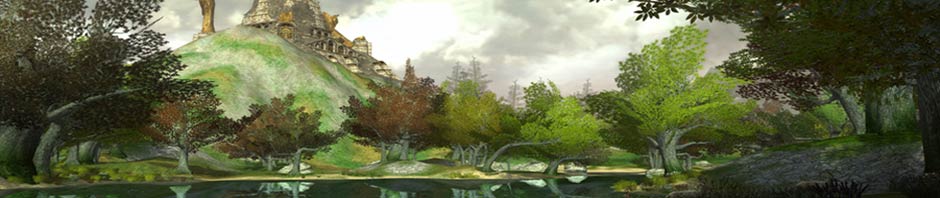If you have a sound issue with the latest update of LOTRO please post the following details on Community forum,
1: The exact issue you are having (i.e. no sound/popping sounds/very loud sounds).
2: If you have tried the work around posted in the release notes*
3: The sound card you are using.
4: What driver version** you are running for your sound card.
Alternatively, please send a bug report with the title “ATTN FAYA: Book 12 Sound issues” and include the details (and your DXDiag) in the bug report.
Faya
* The work around in the release notes is as follows
Hardware
Certain Realtek cards may play sounds too loudly, play too many sounds at once, or play no sound at all. The current workaround is as follows:
On the Options > Audio menu, change Sound Playback from “Generic Hardware on Realtek AC97 Audio” to “Generic Software on Realtek AC97 Audio.”
**To find your driver version, please do the following;
For Windows XP
Right click on My Computer and go to Properties
In Properties go to the Hardware tab and select Device Manager
In the Device Manager window open the Sound, video and game controllers
Right click on your Sound card and go to Properties
In Properties go to Driver and that’s where you will find the Driver Version.
For Windows Vista
Right click on Computer and go to Properties
In Properties select Device manager
In the Device Manager window open the Sound, video and game controllers
Right click on your Sound card and go to Properties
In Properties go to Driver and that’s where you will find the Driver Version.