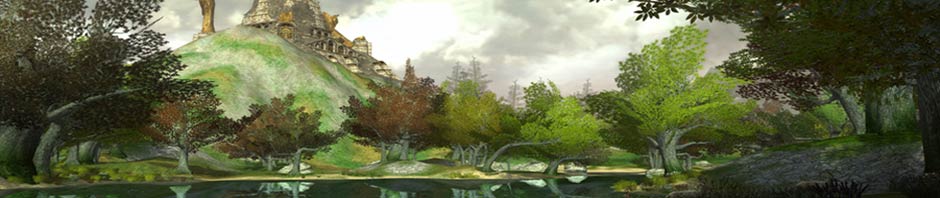If you live in Europe and you have started your LOTRO client than you probably noticed that the new patch is available for download in preparation of tomorrow's release. To get the standalone patch you can go to http://www.lotro-europe.com/newspage.php?id=1289, read the instructions there and download the patch. It is a big one btw - 594.6 MB. If you just want to play the game as normal click on the continue button in the launcher and you will be presented with the normal login screen.
Make sure that you are downloading the patch into the LOTRO installation folder as instructed on the download instruction page. If you want to patch right now click on the Update button in the launcher once you downloaded the patch and you should see the installation screen. Even if you apply the patch you will still be able to play the game as usual. The files will be verified and the patch activated tomorrow.
UPDATE:
Seems that there are some problems with the patch detecting your LOTRO installation directory. Please make sure that you are following the instructions to the letter. If you still have problems please check out this thread here (you might want to start reading from page 3 of the thread - that's when the problems started being reported). The Codemasters CM is monitoring it and some users have found some solutions to the problems - I will update you as new information becomes available
UPDATE 2:
Seems that people that have upgraded the game to current version from the beta or have reinstalled their windows are having this problem. One of the solutions offered was
"solved it by letting it install the files to my C: drive (after clearing enough space!) then manually moving them back onto my D: drive in the correct location. Still runs ok so I'm assuming it has worked."
Note that this is by the first time forum poster and has not been confirmed by any other person in that thread.
The official recommendation is:
"it seems most people who try re-installing off of the retail DVD can get the standalone to work. Please ensure you try this."
So - reinstall the game to a new folder or something. Patch it up to 1.12 (something like a 50MB download). You will be prompted to patch again - this time from 1.12 to 1.2. It should work.