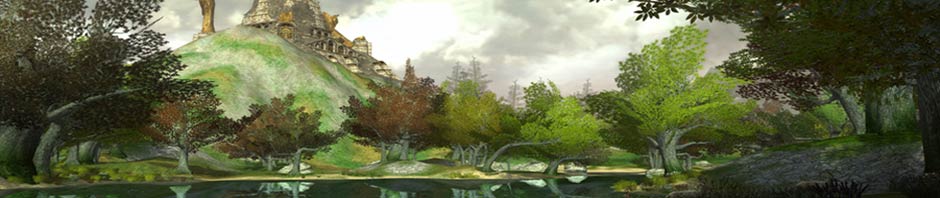Yesterday, Ransroth - Game Systems Engineer, has released new Developer Diary about improvements to the Vault System 2.0. So, these are the following changes:
- Instead of a list, the main view is broken out into chests with its own name and header that you can rename
- Empty chests will not be shown
- Instead of the “Chest” dropdown menu, there are now tabs on the right-hand-side of the window. Clicking on a tab will show only the items in that particular chest
- Items can be shown with and without icons' text
- The Vault and Shared Storage windows are now resizable both vertically and horizontally.
- Right-clicking on an item allows you to move it to another chest, but it will list the chests via their name.
- There are new buttons at the top of the Vault, Shared Storage, and Wardrobe panels that open the other two panels. This means you no longer need to go back to the Vault keeper’s panel to open your other storage options.
- There is now a new kind of sort: the “Auto” sort. This sort automatically groups similar kinds of items together, and sorts them within the groups in a smarter way than alphabetically. For example, IXP Runes will automatically be arranged by kind (level 60 first, then level 65), and then by the amount of IXP that the rune will award. Legendary Weapons and Items are sorted by the player’s class, then rarity, then minimum level to equip, then item class. Crafting ingredients are sorted by profession, then tier. Anything that doesn’t fall into one of the special categories will be sorted by rarity and item class.
- The view can be filtered by chest, by name and by type. You can clear all filters with "Show all" button.
- You can now hold shift while finishing a drag and drop between various windows in order to bring up the split dialog.
- Double-clicking on a stackable item in the Vault will now merge it to any existing stacks in your inventory.
- Dragging a stackable item from the Vault over a partial stack in the inventory will fill the stack in the inventory and deposit the rest of the item back to the Vault.
- The Vault automatically merges partial stacks of the same kind of item together.
- The Vault UI is loaded differently to make it much faster.
Ransroth also announced future directions:
These potential improvements may include the ability to manually sort the Vault, the ability to detach a Vault tab into its own window and more general choices for the filters.